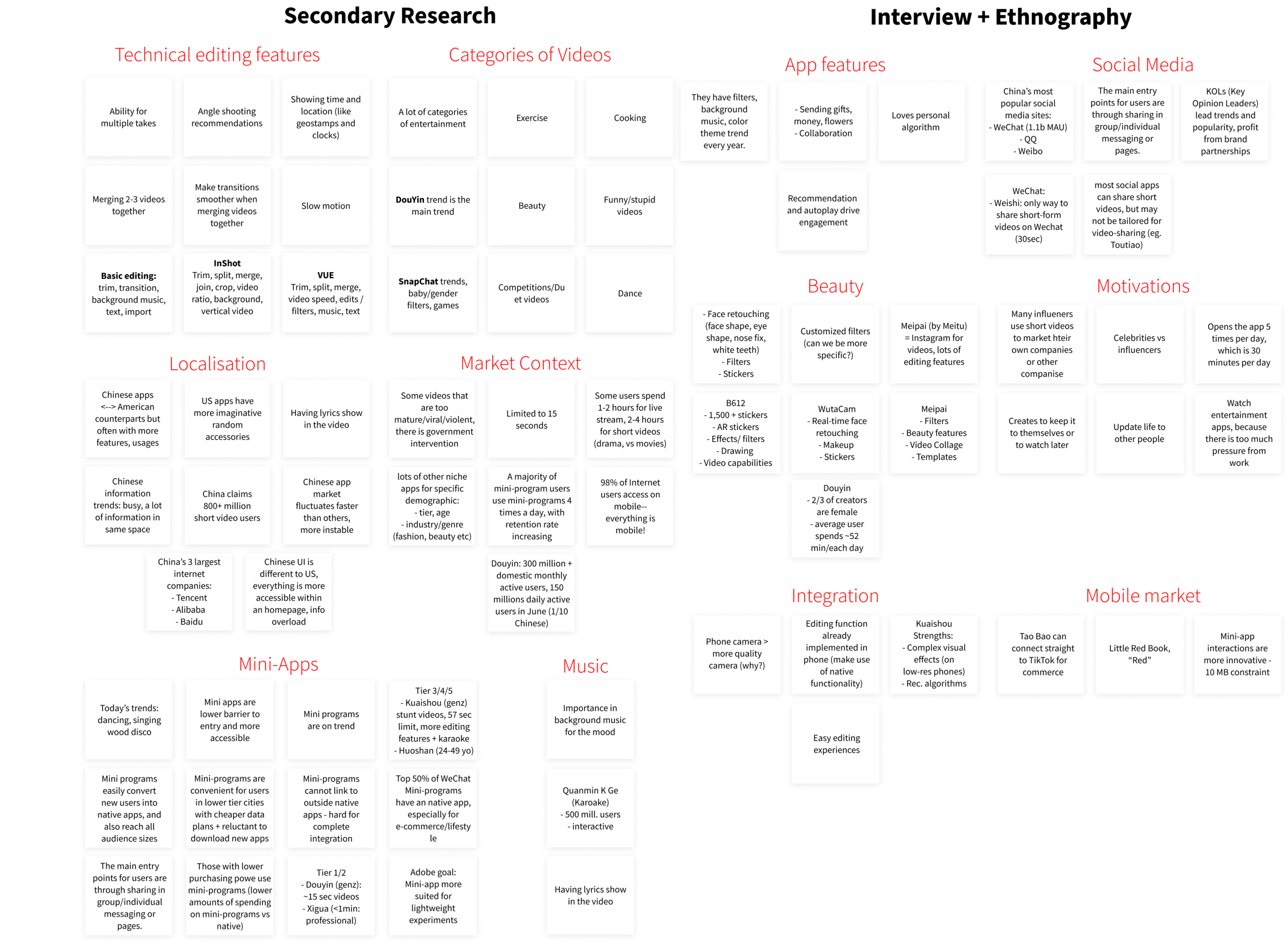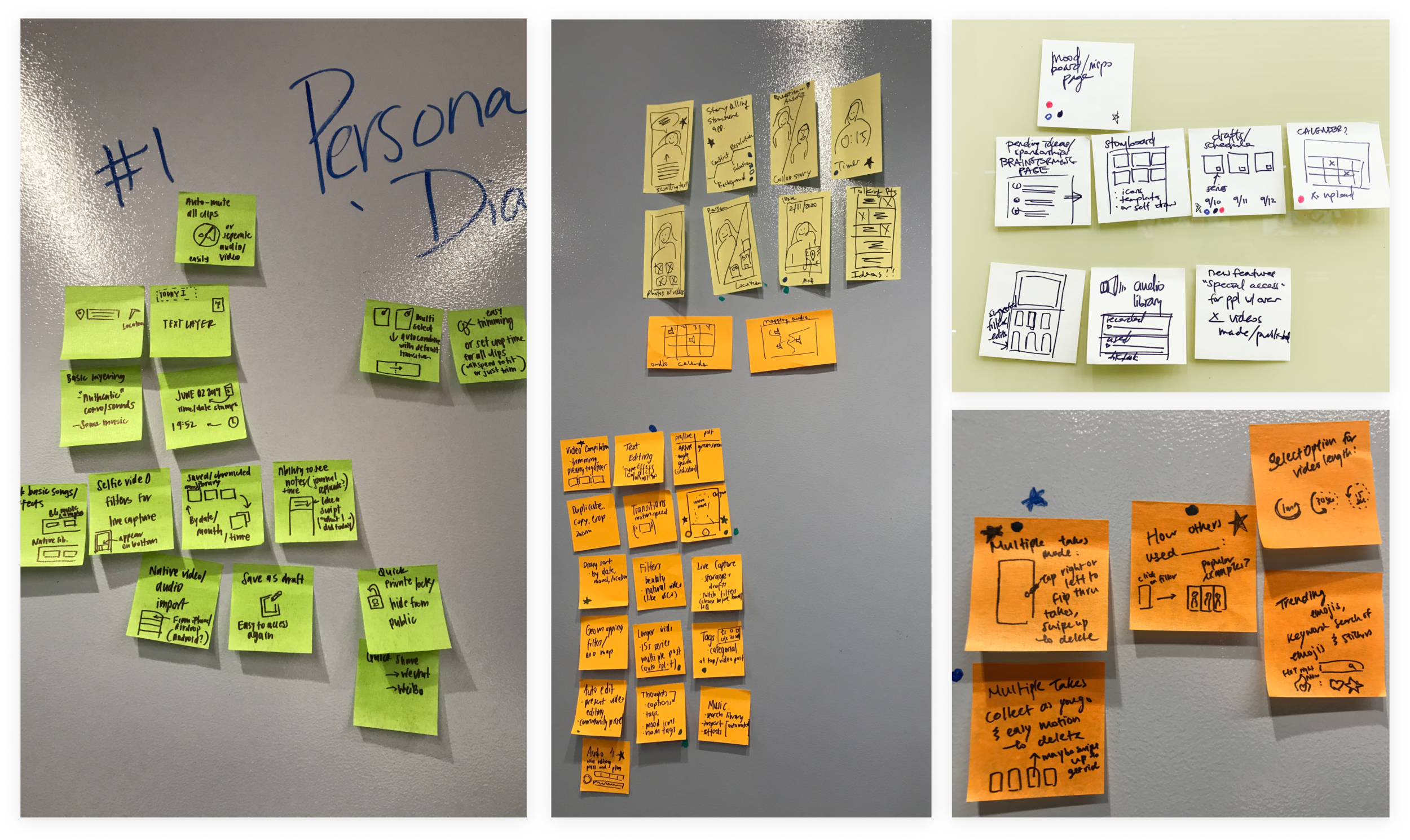adobe video
a video editing experience for Chinese Millenials.
summary
Adobe is a computer software company historically focused on the creation of multimedia and creativity software products, with a more recent foray into digital marketing software. They challenged Berkeley Innovation, a student-run design consultancy at Berkeley, to design a short-form video editing app for the Chinese market to empower creativity in short-form video creation.
As the User Testing Lead for this project, I guided the team to take conduct usability interviews, synthesize insights, and implement changes to improve our product. I also contributed to research, ideation, designing wireframes, prototyping and pitching.
role
Product Design Consultant, User Testing Lead
team
Noe Abe, You-Jin Lee, Jago Pang, Alyssa Yang (mentor)
timeline
Sept. 2019- Dec. 2019
tools | skills
Figma, Adobe XD | User Research, Product Design, Interaction Design, Product Thinking

background
As video apps like TikTok (Douyin) and Kuaishou have gained rapid popularity in China, Adobe recognized the opportunity to enter the unsaturated mobile video-editing space. In line with their mission of “empowering people to create”, Adobe seeks to design a new mobile short-form video app specifically for the Chinese market.
“HOW MIGHT WE CREATE A SHORT-FORM VIDEO APP THAT ENCOURAGES USERS TO HAVE PERSONAL FUN IN THEIR EDITING EXPERIENCES?”
core experiences
Here’s a look at the final flows of two of the app’s core experiences. For a more in-depth discussion of my creative process, scroll down to the section after this!
Collaborative Video
Owner View
Create your own custom split-screen video by drawing the sections. Invite friends to join, and assign each of them to a section of the video. Toggle collaborators on or off, and lock them in place.
Collaborator View
Be a part of a friend’s video. Edit with fun filters and AR features. Each added feature will appear in the layers tab on the right.
2. editing features
Environment
Select the background to mask with a new environment or choose a location from Google Earth. Prerecorded videos will appear for you to choose from.
Stickers
Mask a moving object and turn it into a sticker. Apply it on top of another video.

the process
research
My team of Berkeley Innovation consultants and I worked with Adobe’s International Design Team on this project. Adobe provided us general insights based on their research, but to guide our primary and secondary research further, we established a list of key learning areas:
1. User trends in China for 18-35 year-olds who engage with video content
2. Current video editing apps on the market
3. User interaction with existing Chinese sharing and social media platforms.
2. synthesis
A. Affinity Mapping
From our different modes of research, we used affinity mapping to synthesize and categorize initial findings from each.
B. Key Insights
takeaway: short-form video creation needs to be quick and dirty, while providing enough interesting features to spark creativity.
C. User Personas
Based on the subjects who participated in our research, we grouped our users into three personas based on motivations, needs, and frustrations. After creating brief journey maps of each persona, we were able to brainstorm potential features of a video-editing app that would be useful for each group.
3. ideation part1
Crazy 8’s + Low-Fi Sketches
Using the Crazy 8’s method, we came up with ideas of different features for each user group. We then selected the ideas that we thought were interesting and organized them into the following categories:
Planning
Live Capture
Drafting
Editing (filters, animation, speed, audio)
Post-editing
Sharing
User Flow
Next, we organized the selected ideas into a basic user flow. Looking at the higher-level architecture of the app, we decided that there needed to be a switch between a “default” view and an “advanced” view as it would be difficult to integrate all the features for each user group without overwhelming the less experienced users. With this transition in mind, we created mockup screens for features in the categories described above.
We also ideated different sequences of actions for our 3 user groups such as:
How would an influencer edit their videos?
How would a personal fun user find videos?
How would a diary user record their videos?
~SHIFT~
instead of designing for all 3 personas, we decided to prioritize designing for the “Personal Fun” user.
As the most expansive user base, it holds the greatest potential for Adobe to be able to democratize design for the everyday millennial and allow Adobe to stand out from other competitors. This reframing allowed us to think less about the complete user flow with all three personas, and think about what type of unique, “never-seen-before” features excite and inspire this specific “Personal Fun” user group to create. Thus, the question evolved to be:
“HOW MIGHT WE CREATE A SHORT-FORM VIDEO APP THAT ENCOURAGES USERS TO HAVE PERSONAL FUN IN THEIR EDITING EXPERIENCES?”
3. Ideation Part 2
Moonshot Ideas
With the project now focused on generating “moonshot” ideas, we revisited the ideation process, starting with low-fidelity sketching of unique ideas, including some that require AR/ VR technology. Each consultant focused on ideating for a different aspect of the user flow we defined above.
Mid-Fi Prototypes
After discussing our ideas, we moved forward to mid-fi screens with the ideas we thought had most potential for our users.
4. Iteration
User Testing
After creating the first round of high-fidelity prototypes, we conducted user testing to understand how users would interact with our prototype screens, and specifically, to observe how users would create and edit a video. The team was also able to understand whether the ideas presented were engaging and identify what needed to be improved.
we conducted 3 user testing interviews.
Methods
Each participant was given the high-fidelity screen, and their interactions with the screen were recorded. We asked them questions on how they would achieve a certain task, and see if our design allowed them to do so. For the mid-fidelity screen, we asked them to imagine the process of completing the said task, and whether the features were interesting.
Findings
Implementation
Based on our user testing, we made minor modifications to the prototypes in terms of design, user flow and the concept of masking vs stickers. Overall, the feedback was positive and users thought the features presented were interesting!

final thoughts
The team at our showcase! :)
As my first UI/UX project with Berkeley Innovation, I learned a lot about designing for mobile screens and the nuances of the Chinese digital market. During the earlier stages, we were focused on outlining detailed user flows, but once we switched to producing innovative ideas for video capture and editing, we were able to develop our product further and take it to new and exciting places. This project was truly a wonderful learning experience!
Special thanks to Lance Shields, Linda Ma, Wilson Chan, and Lorenzo Buosi from the Adobe International Design Team for working with my team on this project.